How to Build Your Dream Gaming PC: A Step-by-Step Guide
Building your own gaming PC is an exciting and rewarding experience. Not only do you get to customize every part to suit your personal gaming needs, but you also save money while getting top-tier performance. Whether you’re looking to run Cyberpunk 2077 at ultra settings, stream in 4K, or simply enjoy smooth gameplay, this step-by-step guide will walk you through how to build your dream gaming PC from the ground up!
Why Build Your Own Gaming PC?
If you’re tired of lag, stuttering graphics, or overheating during long gaming sessions, building a custom gaming PC is the way to go. Here’s why:
- Customization: Select each part based on your specific needs (e.g., processor, GPU, storage, etc.).
- Upgradability: A custom-built PC can be easily upgraded as new tech comes out, whereas pre-built options can limit your options.
- Cost Efficiency: Building your own PC often provides better performance per dollar spent compared to buying a pre-built system.
Let’s get started with the essential components you’ll need for your dream gaming rig!
Step 1: Choose Your Gaming PC’s Purpose and Budget
Before diving into individual components, decide on the budget and purpose of your gaming PC:
- Entry-Level Gaming PC: Great for playing games like Minecraft, Fortnite, or League of Legends at 1080p.
- Mid-Range Gaming PC: Perfect for playing most modern games on high settings (e.g., Assassin’s Creed Valhalla, Call of Duty).
- High-End Gaming PC: Build a rig for 4K gaming, VR, and streaming with the latest games at ultra settings (Cyberpunk 2077, Red Dead Redemption 2).
Your budget will ultimately determine the parts you select, so plan accordingly. For a solid mid-range gaming rig, you can expect to spend anywhere from $1,200 to $2,000, while high-end builds can go beyond $3,000.
Step 2: Select Your Core Components
1. Processor (CPU)
The CPU is the heart of your gaming PC. Popular choices for gaming include:
- Intel Core i7/i9 or AMD Ryzen 7/9
- Look for high clock speeds and multi-core performance.
A solid CPU ensures smooth performance in CPU-heavy games and multitasking (e.g., gaming and streaming).
2. Graphics Card (GPU)
The GPU (or Graphics Processing Unit) is the most important part for gaming performance. It determines how well your games will look and run. Some top choices are:
- NVIDIA GeForce RTX 3080/3090 or AMD Radeon RX 6800 XT
- Aim for a GPU with at least 8GB of VRAM for smooth 1440p or 4K gaming.
Trending Keyword: Best GPU for gaming 2023
3. Motherboard
The motherboard connects all the components of your PC. Be sure to select a motherboard that’s compatible with your CPU:
- Intel: Look for an LGA 1200 socket for 10th/11th Gen Intel CPUs.
- AMD: Look for an AM4 socket for Ryzen processors.
For gamers, motherboards with Wi-Fi and multiple PCIe slots are recommended.
4. RAM (Memory)
At least 16GB of DDR4 RAM is ideal for modern gaming. If you plan on streaming or video editing as well, consider 32GB for future-proofing.
5. Storage
- SSD (Solid State Drive) for fast loading times and smooth gameplay.
- A 500GB or 1TB SSD is perfect for your OS and most played games.
- HDD (Hard Disk Drive) for extra storage (optional).
- A 2TB HDD can store all your games, recordings, and media files.
Trending Keyword: Best gaming SSD for speed 2023
Step 3: Power Supply (PSU)
A quality power supply unit (PSU) is critical to keep your components running smoothly. Make sure to get a PSU with enough wattage for your build:
- 600W-750W PSU for most mid-range systems.
- 850W-1000W PSU for high-end builds with powerful GPUs.
Look for 80+ Gold or Platinum certified PSUs for energy efficiency.
4. CPU Cooler
While stock coolers are fine for most CPUs, consider investing in an aftermarket air cooler or liquid cooling system for better thermal performance, especially if you’re overclocking.
Step 4: Select a Case and Design Your Setup
Your PC case will house all the components and influence airflow. Here are some factors to consider:
- Airflow: Opt for a case with good airflow (mesh front panel, fans, etc.).
- Size: Make sure the case is compatible with your GPU, motherboard, and cooling system.
- Aesthetics: Choose a design that fits your style. RGB lighting and tempered glass panels can add a sleek touch.
Top Gaming PC Case Brands:
- NZXT
- Corsair
- Fractal Design
Step 5: Assemble Your Dream PC
Once you’ve gathered all your components, it’s time to put them together! Here’s a quick guide:
- Install the CPU and RAM on the motherboard.
- Attach the motherboard to the case.
- Install the GPU into the PCIe slot.
- Mount the storage devices (SSD and/or HDD).
- Connect the PSU to power everything up.
- Add your cooling system (air cooler or liquid cooler).
- Wire everything neatly and ensure good airflow.
- Power on, and check BIOS to make sure all components are detected.
Step 6: Install Operating System and Drivers
After assembling your PC, you’ll need to install an operating system (Windows 10/11 is highly recommended for gaming) and the latest drivers for your GPU, motherboard, and other hardware.
Conclusion
Building your own gaming PC can be a fun and fulfilling project, especially when you see your dream rig come to life. With the right components, your new gaming PC will deliver ultra-fast speeds, stunning graphics, and top-tier performance for years to come.
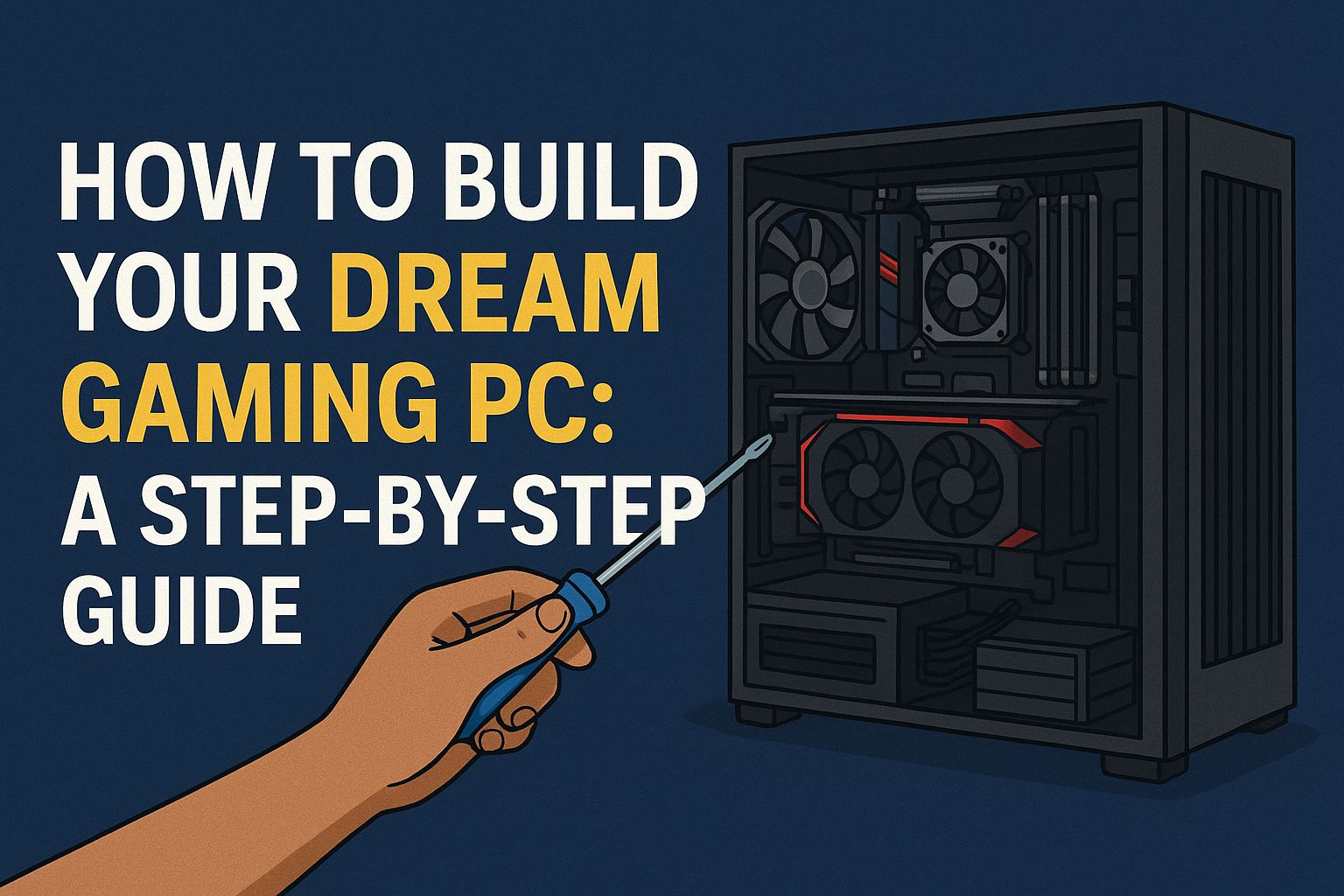
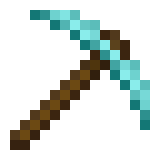
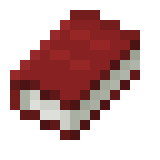
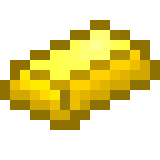
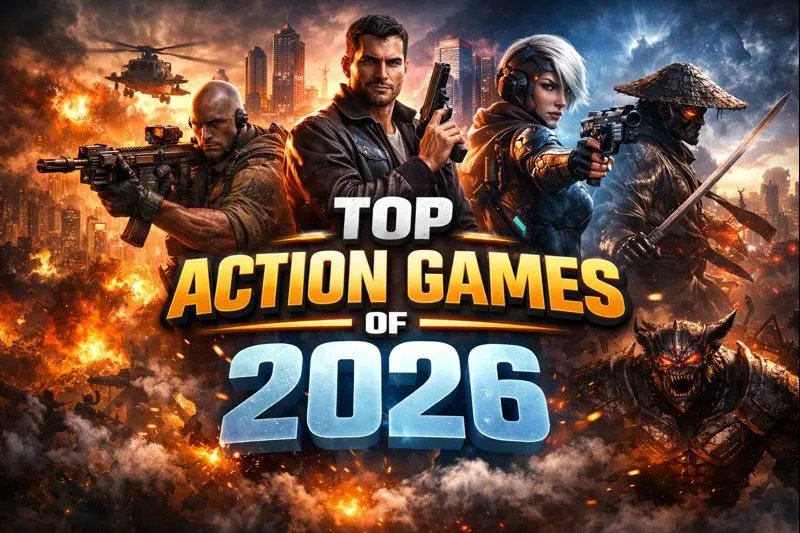


Leave a Reply to A WordPress Commenter Cancel reply